AD
Listeners:
Top listeners:
00:00
00:00
volume_up
chevron_left
-
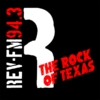 play_arrow
play_arrow
94.3 Rev-FM The Rock of Texas | Where Texas Rocks
-
 play_arrow
play_arrow
99.1 The Buck Texas Country's Number 1 Country
-
 play_arrow
play_arrow
103.7 MikeFM Your Texas Hill Country Mix Tape
-
 play_arrow
play_arrow
KERV 1230 AM
-
 play_arrow
play_arrow
JAM Sports 1 JAM Broadcasting Sports 1
-
 play_arrow
play_arrow
JAM Sports 2 JAM Broadcasting Sports 2

share
close
AD
The Texas Department of Transportation’s (TxDOT’s) map of highway conditions includes information on roadways. Here is how to filter out the flooded roadways:
- Click “Default Location” when prompted
- Toggle off “Construction” and “Damage” and toggle on “Closures” and “Flood”
- Click “Hide Menu” at the bottom
- Once the menu is hidden, you will see “Show Menu” in the bottom right corner, which you can click to adjust the view.
If you must drive when it’s raining hard, remember to take it slow. If a signal is dark, treat it as a four-way stop.
AD
Written by: Michelle Layton
Rate it
Similar posts
-
Top popular

Ingram man charged with murder after fatal shooting

Kerr Crime Stoppers offering reward up to $5,000 for information in last week’s non-viable school threat

KISD asks parents to communicate with children about words and actions after ‘copy cat’ threat note found at middle school

City of Kerrville Parks and Recreation reminds citizens that a Red Flag Warning is in effect until further notice

City of Kerrville says that May 7 General and Special Elections will proceed


